Arbor Parent Portal and App
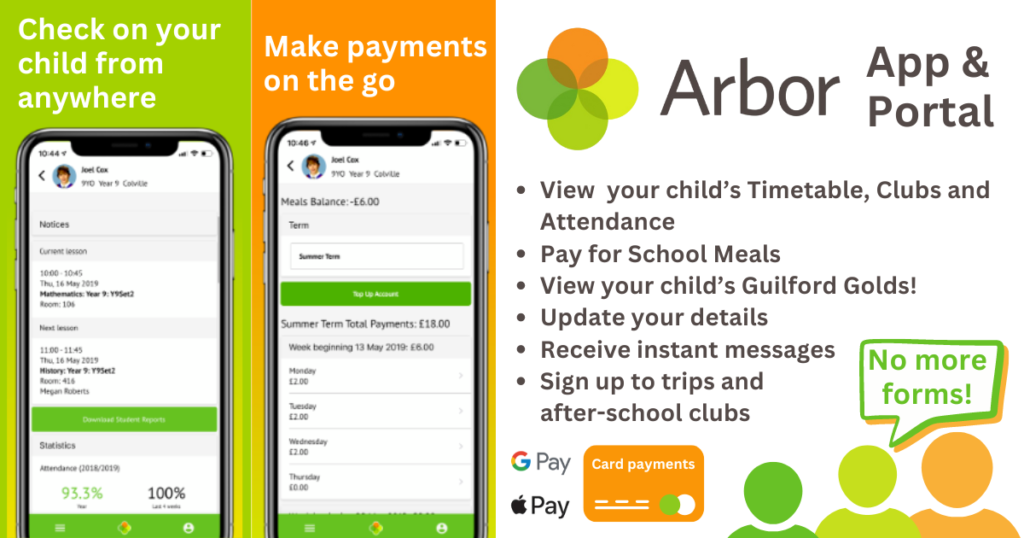
School Communications
At Ellis Guilford School, all school electronic communications are sent to parents/carers through the Arbor Parent App and email only. We do not use text messaging due to the increasing costs to the school.
Please ensure you can log into your Arbor account and have turned on notifications to enable alerts for all your school messages including detention notices and attendance notices.
Need help with Arbor?
If you require support with the Arbor Parent App, please contact the school office or pop into school during opening hours. You can also email us at enquiries@ellisguilfordschool.org.uk
For details of ‘How to get started with Arbor‘, please scroll down the page.

The Arbor App and Parent Portal enable us to keep you informed about your child’s life at school in an accessible way.
If we do not have an email address for you and you would like to use the Arbor App, please scan the QR code or click here to update your details.
Within the Arbor App (or Parent Portal), you can:
- View Messages & Notices from school
- View personal data about your child and update your contact details, parental consents and your child’s details (via the Student Profile)
- View your child's calendar (Timetable, Clubs and Trips)
- View your child's Attendance (including day-to-day attendance and summary-over-time)
- See how many Guilford Gold (reward points) your child has earned over time
- Give consent for Trips, Ellis Electives and Interventions
- Pay for school meals, trips and other items with Arbor Payments via card payments, Apple Pay or Google Pay. Look for Payments for school meals and School Shop for other items.
How to get started with Arbor
Step One:
Download the Arbor Parent App on your phone or tablet. If you are using a web browser, navigate to login.arbor.sc
Step Two:
Click on ‘Forgot your password?’ just below the login button.
Step Three:
Enter the email address that we use as your primary contact, and then press ‘Reset Password’
If we do not hold an email address for you, please click here to update us.
Step Four:
Once registered, log in to the Arbor Parent App and turn on notifications when prompted to do so, to enable alerts for all your school messages including detention notices and attendance notices. Find out how to enable ‘push’ notifications here.
Need help?
- Click here to find the Arbor Parent Portal help guide.
- Click here to watch a useful YouTube video which guides you through the Arbor App.
- Click here to find out about making payments in the Arbor App or Parent Portal
If you have any technical issues with the Arbor Parent Portal, please contact the school or send an email to: enquiries@ellisguilfordschool.org.uk